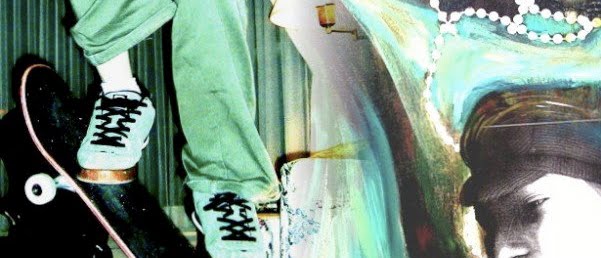Canadian voter turn out is dismal. Countless reasons potentially contribute to this phenomenon such as: education, background, economic status, disenchantment, and plain old apathy. The last American presidential campaign inspired disengaged citizens to finally take action and get involved in the political process. Psychology’s rule of participation states that people are more likely to support ideas or programs that they perceive they had a voice in creating. Obama certainly took advantage of this ideology.
The 2008 American presidential elections drastically changed traditional campaign strategies and tactics. Obama engaged the American public by *gasp asking them to participate in the political process and create change together. For the first time – ever perhaps – the American population was asked to join the political conversation. The traditional one-way conversation between a presidential candidate and the people, suddenly shifted into a two-way, mutually beneficial relationship. President Obama utilized multiple social media techniques that helped him to a) deliver his messages to a wider audience and b) better understand the needs of the American people. This new campaign strategy resulted in record voter turn out and a blast of mass political enthusiasm.
Was Stephen Harper taking notes from President Obama? Perhaps the success of Obama’s campaign helped Harper to view social media space as an opportunity to reach out and engage the Canadian people? Or maybe he just felt guilty for proroguing parliament for two months while he enjoyed an extended winter vacation? Either way, on March 16th, 2010 Harper created a forty-minute YouTube video, where he answered select questions from the Canadian people. Harper wanted to reach a new audience and ‘put democracy into action.’ The problem is, it’s not really democracy when only a select few questions are being included in the conversation. The show was not engaging because it was not real – time, and there was zero interaction with the prime minister and the Canadian people. He pre-chose questions and people could not answer or rebut his responses. Doesn’t sound like social media to me.
The foundation of the project makes sense; Harper wants to reach a new audience in a fresh and innovative way. He thought he could utilize a new means of communication to tap into and engage the Canadian people. Unfortunately, he missed the mark. Canada Talks YouTube channel is like traditional media on a social media platform. The episode seemed contrived, planned, and artificial. There was definitely no ‘social’ interaction with the Canadian public. Harpers simply moved his regular, boring and old fashioned methods to YouTube.
The conservative government better take the feedback it’s received from this project and make the necessary changes to reach out and engage Canada in a more open and free conversation. Otherwise, there is no doubt that the Liberals and NDP will swoop into social media land and start engaging Canadians the right way. It’s about time we play a more active role in our governmental process.
You can check out Harpers's pathetic attempt at social media below:
Want to see what other active social media guru's think? Check out these blogs - Kaitlynn, Zack, Robyn & Kathleen
Friday, March 19, 2010
Friday, January 29, 2010
Are Canadian provinces playing God?
I was 14 when my mother was diagnosed with Multiple Myeloma, an incurable cancer of the plasma cells. Her prognosis was grim. Three to five years was the typical life expectancy for a newly diagnosed patient. Her oncologist prescribed thalidomide. As a very expensive drug, she was fortunate enough to receive it for free through a clinical trial.
Fourteen years later, we still celebrate our birthdays and family events. She has watched her children get married and her grandchildren grow. But what if she didn’t qualify for the clinical trial? What if the Ontario provincial government made the executive decision that this drug therapy was too expensive? Would my mother still be alive today?
Drug therapies are expensive and the provinces don’t want to pay. Correction, some provinces don’t want to pay. Unequal access to cancer drugs is a prevalent issue for Canadian patients and oncologists. I believe that if a drug has high quality clinical data to support success in increasing life expectancy, then it needs to be accessible to all Canadians. Postal codes should not dictate a patient’s treatment. What’s considered standard protocol treatment needs to be just that – standard.
Doug Currie, P.E.I. health minister was quoted saying, "We are making inroads and we're going to continue to work at providing equitable, fair access to drug care for all Islanders. But the reality is, it's going to take a little bit of time.” Unfortunately time is not a luxury for people with cancer. They are dying. We need to give all Canadians equal access to life saving treatments today.
Fourteen years later, we still celebrate our birthdays and family events. She has watched her children get married and her grandchildren grow. But what if she didn’t qualify for the clinical trial? What if the Ontario provincial government made the executive decision that this drug therapy was too expensive? Would my mother still be alive today?
Drug therapies are expensive and the provinces don’t want to pay. Correction, some provinces don’t want to pay. Unequal access to cancer drugs is a prevalent issue for Canadian patients and oncologists. I believe that if a drug has high quality clinical data to support success in increasing life expectancy, then it needs to be accessible to all Canadians. Postal codes should not dictate a patient’s treatment. What’s considered standard protocol treatment needs to be just that – standard.
Doug Currie, P.E.I. health minister was quoted saying, "We are making inroads and we're going to continue to work at providing equitable, fair access to drug care for all Islanders. But the reality is, it's going to take a little bit of time.” Unfortunately time is not a luxury for people with cancer. They are dying. We need to give all Canadians equal access to life saving treatments today.
Labels:
avastin,
canada,
celgene,
Edelman,
Equal Access,
health care,
myeloma,
oncology,
pharmaceutical,
revlimid,
rituximab,
standard care,
thalidomide,
velcade,
Weber Shandwick
Monday, January 25, 2010
Shazam: A Music Lovers Favourite Mobile Application?

You’re in a noisy bar and a song comes on that you and your music savvy friend can’t recognize. What do you do? Shazam it! This new app will influence the way you interact with music. Before you know it, you’ll be hearing ‘shazam that song, will ya’.
Headquartered in London, privately held Shazam Entertainment has retained a start-up like mentality. They are passionate about creating the best music identification software on the planet. Innovation and collaboration drives this company’s success, and they are continually re-evaluating their product features with the hopes to revolutionize music discovery.
How it works: Hold your mobile device to the sound source, press the tag button, and wait. Shazam will return the song title, artist bio, album, record label, and even cover art. Overall, I would give Shazam generated results about a 95% success rate. The most valuable part of the service is its ability to identify very obscure songs, while distracted by extraneous background noise. Once Shazam identifies the mystery music, the user will then be given the following featured options:
Features:
1)Shazam provides a link that will send you directly to your iTunes account where you can purchase the song or album.
2)Shazam provides a link to the song’s music video on YouTube.
3)Shazam provides a share feature that lets you easily tweet or email your new favourite song to your online network.
4)Shazam lets you geographically track your music tags. So, if you want to remember where you were the first time you heard 'Home' by Edward Sharpe & The Magnetic Zeros, you can. Hopefully this feature will help to revive our fading music sentiment.
Geographical tagging and the ability to tweet and/or email your songs, are the latest features added. Clearly, they are trying to focus on increasing social accessibility to their users. With more than 50 million customers in 150 countries, Shazam Entertainment says it is trying to move ‘beyond music discovery by creating a new way for users to connect to each other through their music tastes and preferences’. I think it’s safe to say that we have come along way since the Walkman and the mixed tape.

What kind of review would this be without a little mention of the competition? Shazam’s rival application is called Midomi Ultra. The main difference is price - Shazam is free and Midomi is NOT, but yet both apps are Ad-Supported? Not cool Midomi. Midomi, however, also offers the lyrics to each song, as well as, the ability to share your musical favourites via Facebook. Both applications have approximately the same success rate, but on average Midomi is about 5 seconds faster at recognizing the unknown track. Check out this video by App Judgment for a music recognition show down. You’ll be able to best decide which application is right for you.
Shazam supports the iPhone, Android, BlackBerry, BREW, J2ME, Symbian, and Windows Phone platforms. Overall, I give this application 2 thumbs up. I use it. I like it. I’d recommend it. It’s a very useful tool for anyone who cares even a smidgen about music. For another Shazam application review, please check out Andrea’s blog post here.
Wednesday, January 20, 2010
‘How to’ Set up and Use Social Bookmarking Tools.

Quiz: Is Social Bookmarking for you?
Do you like to be organized?
Would you like an easy way to share your online content with friends and colleagues?
Do you want to increase the relevance of your internet searches?
Do you want the ability to access and manage your online content from any computer or mobile device?
Do you value user-generated information?
If you have answered yes to any of the following questions then social bookmarking may be a tool for you.
Social bookmarking is a web based application that enables users to search, store, and manage their online content. Unlike traditional electronic bookmarking, you will be able to access your content from anywhere with web availability.
Social bookmarking has also introduced the tag feature, a new way to organize content by theme, relevance, and social appraisal. By tagging, themed collections will organically emerge. All social bookmarking sites rank and organize content by what is important to users. A typical search engine, however, can only attempt to determine the meaning and importance of its results.
Finally, social bookmarking makes it easy to share your online library with friends and colleagues. This revolution will forever change how you organize your online content.
You have many options when choosing a social bookmark site. For example: Digg, StumbleUpon, and Reddit – just to name a few. However, today we will look at how to set up and use Delicious. This site is one of the most popular social bookmarking options available today.

Let’s Get Started:
The video we have chosen offers the best introduction to Delicious. It is short, sweet, and to the point. It uses fun and easy examples to follow, and most importantly, it won’t make you fall asleep. The video focuses on the 3 most important aspects that you will need in order to learn the basics; 1) How to get started? 2) How to organize by tags? 3) How to use the site as a social library that you can share with friends, family and colleagues?
If you like what you see and you want to take your knowledge base to the next level, check out this “how to’ video. It will help you master all the features and functionality of Delicious.
For additional social bookmarking information, please check out my group members individual blog posts. They will have secondary 'how to' sources about social bookmarking. Group Members: Jenna, Auravalia, and Danyel. For an extensive 'how to' list please see this link.
Sunday, January 17, 2010
How can Nike Help you RUN?
If you’re a runner, chances are you have either heard of, or used, the Nike + iPod. This fantastic gadget helps runners around the world track their distance, pace, time, and calories burnt. It is a great mile-tracking tool, and it’s especially helpful when you’re trying to increase and monitor your speed. It’ s very easy to use, and it definitely won’t break your budget. The Nike + iPod consists of two parts: 1) a small receiver that plugs into your ipod and 2) a small transmitter that will live either in or on your shoe. After a quick stride calibration you are ready to go. This running essential retails at twenty-nine bucks; a small price to pay to have Lance Armstrong voice over your Tiesto track to personally congratulate you.

After the success of this product, Nike decided to raise the bar by integrating a fantastic social marketing tactic. They have created a website that allows runners from around the world to join up online and train together. It is a virtual space, where running lovers alike can meet and share information; they can train, challenge, and motivate each other all online. By joining the Nike + community, you are essentially joining the world’s largest running club (virtual running club that is).
The first step is to create an account. After you’re an official member, you will be prompted to auto-sync your new runs when you connect your Nike + device. From here you can set goals, create and join online challenges, and connect with other runners from around the world.
Recently I joined the 50 State challenge. The idea is pretty straightforward; first you choose a state to represent, and then you run your ass off. The state with the most miles in 365 days wins. Can you guess which state is devouring the competition?
Another hot feature is the virtual coach. A virtual Nike + trainer will customized and create a training program for you based on your personal needs. Your online coach will send you cross training and helpful nutritional tips, that will help maximize your overall workout program.
New City? No Problem. The mapping feature allows users to upload all their favourite routes directly onto the site’s map. I can travel to any city around the world and find the best trails around.
The most valuable piece of this virtual running community is the social benefits. You can meet other runners from around the world, post your running updates, training tips, and share your enthusiasm with your new online homies. Lastly, you can link your Nike + account to your Facebook, Twitter, and other social networking accounts. Nike has created the perfect method to build a strong and loyal online community.
Put in blog:
UPDATE: There's a new online running community that is generating a lot of buzz. I love my Nike + but I'm going to check out dailymile this week to log my training. Today I ran 14.5 km, Ottawa half marathon is just around the corner. Hope to see y'all there.

After the success of this product, Nike decided to raise the bar by integrating a fantastic social marketing tactic. They have created a website that allows runners from around the world to join up online and train together. It is a virtual space, where running lovers alike can meet and share information; they can train, challenge, and motivate each other all online. By joining the Nike + community, you are essentially joining the world’s largest running club (virtual running club that is).
The first step is to create an account. After you’re an official member, you will be prompted to auto-sync your new runs when you connect your Nike + device. From here you can set goals, create and join online challenges, and connect with other runners from around the world.
Recently I joined the 50 State challenge. The idea is pretty straightforward; first you choose a state to represent, and then you run your ass off. The state with the most miles in 365 days wins. Can you guess which state is devouring the competition?
Another hot feature is the virtual coach. A virtual Nike + trainer will customized and create a training program for you based on your personal needs. Your online coach will send you cross training and helpful nutritional tips, that will help maximize your overall workout program.
New City? No Problem. The mapping feature allows users to upload all their favourite routes directly onto the site’s map. I can travel to any city around the world and find the best trails around.
The most valuable piece of this virtual running community is the social benefits. You can meet other runners from around the world, post your running updates, training tips, and share your enthusiasm with your new online homies. Lastly, you can link your Nike + account to your Facebook, Twitter, and other social networking accounts. Nike has created the perfect method to build a strong and loyal online community.
Put in blog:
UPDATE: There's a new online running community that is generating a lot of buzz. I love my Nike + but I'm going to check out dailymile this week to log my training. Today I ran 14.5 km, Ottawa half marathon is just around the corner. Hope to see y'all there.
Subscribe to:
Posts (Atom)